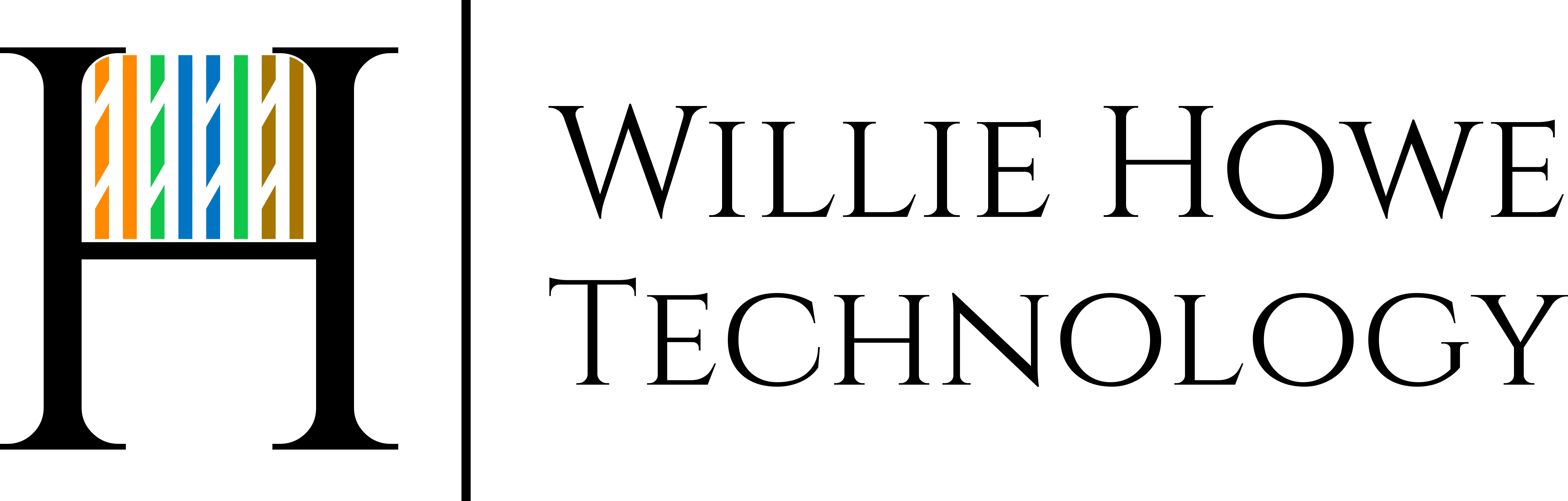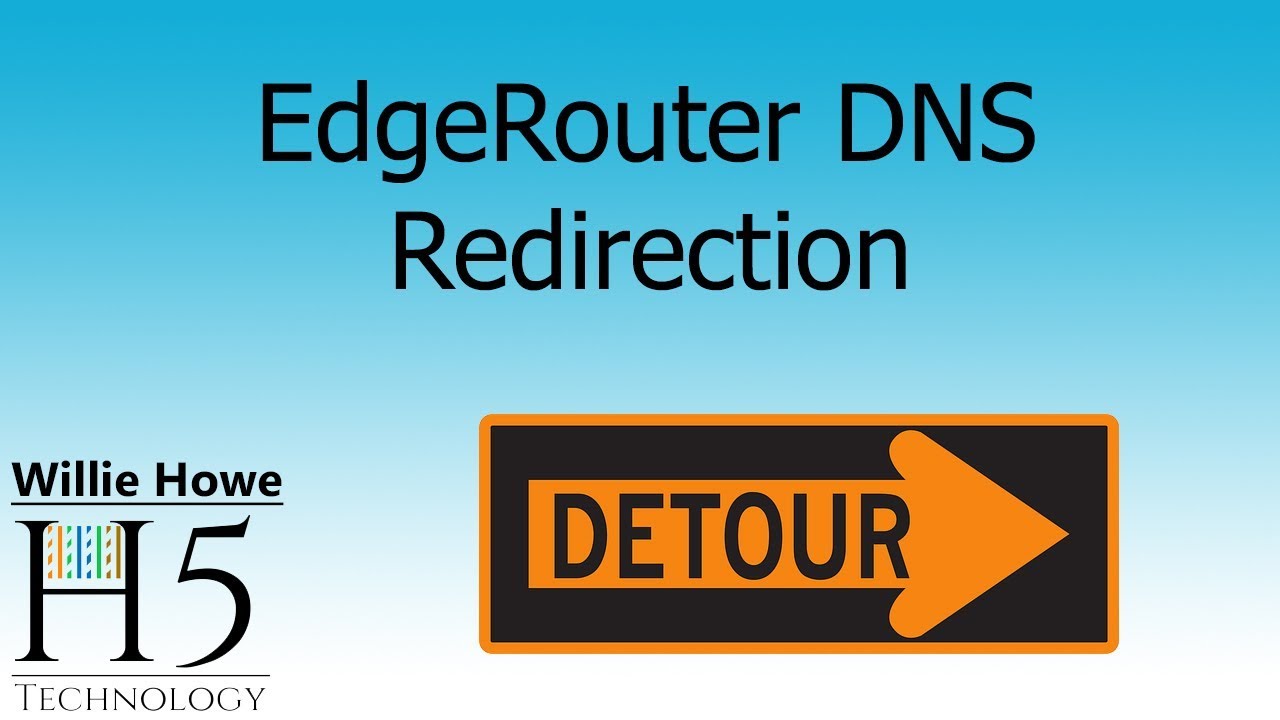In the past we’ve done videos that show you how to block and only allow DNS to servers you want the traffic to go to. In this video we’ll show you how to redirect DNS on a Ubiquiti Networks EdgeRouter to a server of your choice. Follow along!
H5 Merchandise: https://teespring.com/h5-technology-s-1st-tee-shirt
H5 Consulting/Contact/Newsletter: http://h5llc.com
My Amazon Link: https://www.amazon.com/shop/williehowe
IP Video Talk 10% off: http://refprg.co/idn8mh8
Private Internet Access: https://www.privateinternetaccess.com/pages/buy-vpn/howex5
H5 Discord: https://discord.gg/3xyT8NX
Netool: https://netool.io use code WILLIEHOWE to save at least 10%!
Digital Ocean Referral Link: https://m.do.co/c/39aaf717223f
Contact us for network consulting and best practices deployment today! We support all Grandstream, Obihai, Polycom, Plantronics, Ubiquiti Networks, MikroTik, Extreme, Palo Alto, and more!
Come back for the next video!
Twitter – @WillieHowe
Instagram – @howex5
SUBSCRIBE! THUMBS-UP! Comment and Share!