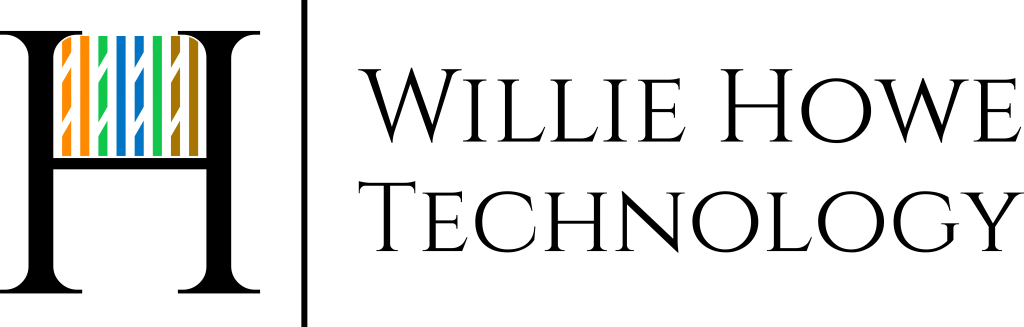No Audio – Forward ports for a Ubiquiti Networks NVR through your Ubiquiti Edge Router
1. Note the IP address of your NVR;
2. Log into the Web GUI of your EdgeRouter;
3. On the dashboard, take note of which port is your Internet port;
4. Click on the Firewall/Nat tab;
5. Disable Hairpin Nat (uncheck the box);
6. On the WAN Interface drop down, select your Internet port you noted above.
6.5 Add your LAN interface (would have been switch0) in this case.
7. Add the rules like the video and click apply.
8. Try to view from outside your network (or home someone else try) using https://yourip:7443