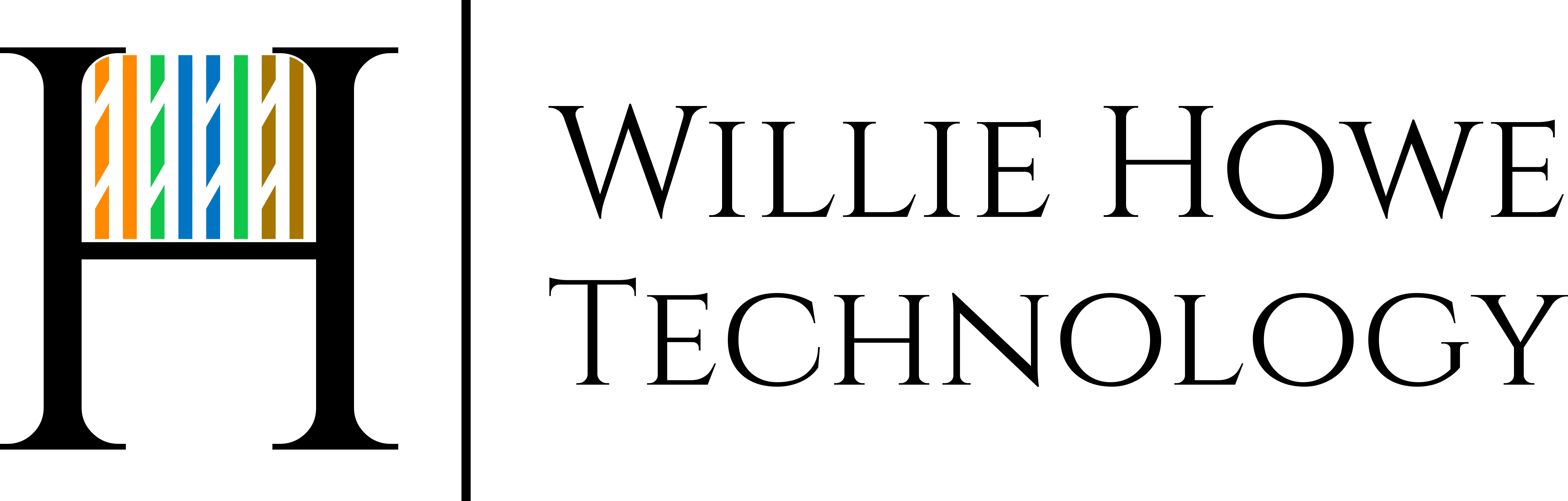In this quick video I’ll show you how easy it is to adopt a Grandstream AP from the Master AP and apply an SSID configuration. This is the first video as we explore all the Grandstream AP management options! Thanks Grandstream for sending me the APs!
Get your GWN7630 here (Affiliate Link): https://amzn.to/2txGbso
Thanks to Techie T-Shirt Club for the Internets shirt! Anyone recognize that graphic? Use my promo code of WILLIE10 at checkout to save 10%! Get your shirts at https://techietshirtclub.com/ and don’t forget to use your code! Thanks Techie T-Shirt Club!
Consulting/Contact/Newsletter: http://www.williehowe.com
Affiliate Links:
My AmazonLink: https://www.amazon.com/shop/williehowe
Patreon: https://www.patreon.com/williehowe
IP Video Talk 10% off: http://refprg.co/idn8mh8
Private Internet Access: https://www.privateinternetaccess.com/pages/buy-vpn/howex5
Netool: https://netool.io use code WILLIEHOWE to save at least 10%!
Digital Ocean Referral Link: https://m.do.co/c/39aaf717223f
Contact us for network consulting and best practices deployment today! We support all Grandstream, DrayTek, Obihai, Poly, Ubiquiti, MikroTik, Extreme, Palo Alto, and more!
Come back for the next video!
Twitter – @WillieHowe
Instagram – @howex5
SUBSCRIBE! THUMBS-UP! Comment and Share!