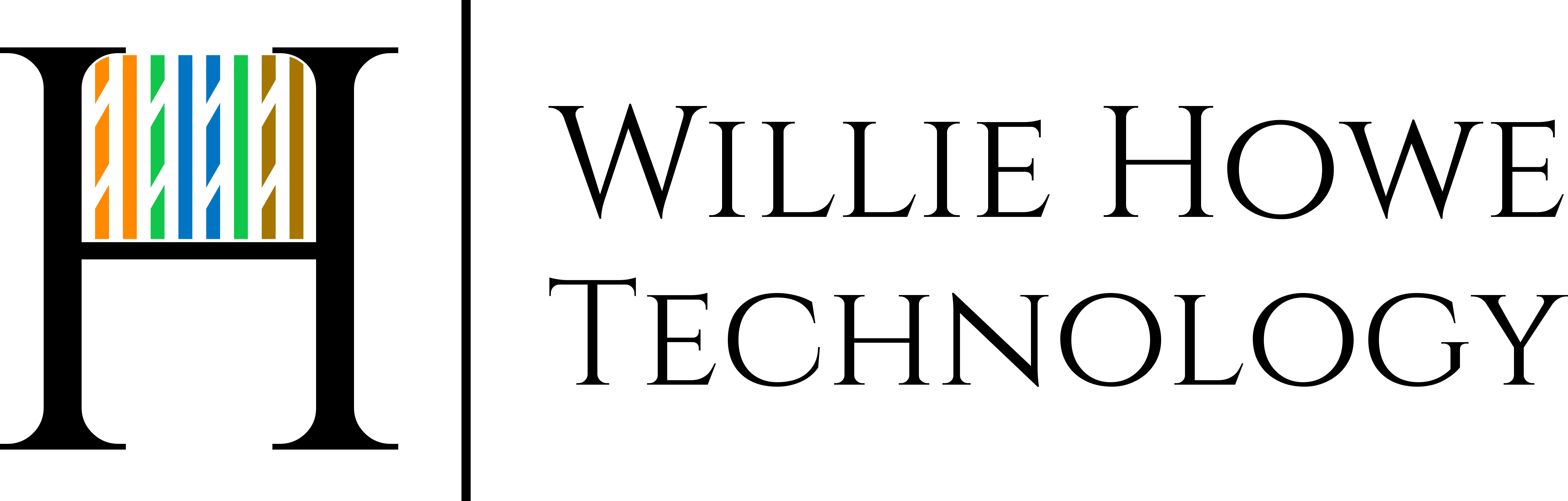We installed DSM 7 on our DS120j last time. Let’s create a volume. What is the first app you want to see us setup on DSM 7?
00:00 – Intro
00:11 – Last video recap
00:27 – Create a simple volume
03:40 – Package Manager
04:00 – Upload the upgrade
04:49 – What’s the first app you want to see us install?
05:05 – Wrap up
Amazon Affiliate Links:
IronWolf 4TB Drive: https://amzn.to/3qER1pZ
Synology DS120j: https://amzn.to/3qC1fHD
Synology DS220+: https://amzn.to/2UMeDgm
Consulting/Contact/Newsletter: http://www.williehowe.com
Patreon Link: https://www.patreon.com/williehowe
Affiliate Links:
My AmazonLink: https://www.amazon.com/shop/williehowe
Telnyx Referral Code: https://refer.telnyx.com/cv6cm
HostiFi Affiliate Link: https://hostifi.net/?via=willie
Netool: https://netool.io use code WILLIEHOWE to save at least 10%!
Digital Ocean Referral Link: https://m.do.co/c/39aaf717223f
Contact us for network consulting and best practices deployment today! We support all Grandstream, DrayTek, Obihai, Poly, Ubiquiti, MikroTik, Extreme, Palo Alto, and more!
Come back for the next video!
Twitter – @WillieHowe
Instagram – @howex5
TikTok – @whowe82
SUBSCRIBE! THUMBS-UP! Comment and Share!