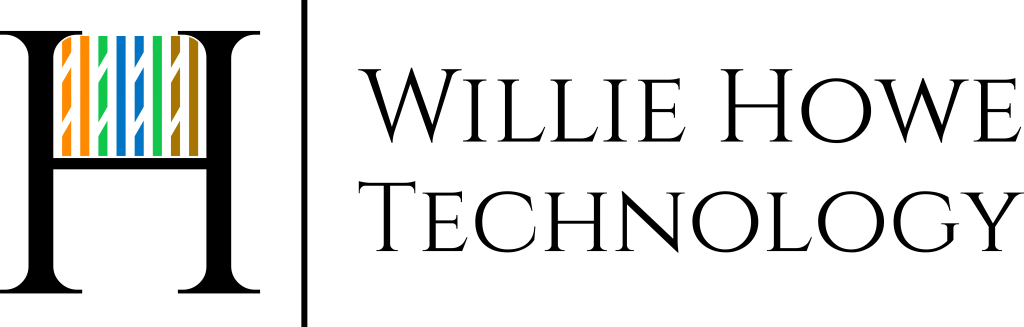UniFi Connect Setup
Let’s setup UniFi connect and adopt our Display Cast! The UDR requires a minimum 120GB SD card to upload media for this so we’ll do that in a follow-up video. What is UniFi Connect? Per Ubiquiti:
Connect is an application within the UniFi suite that represents our first step towards revolutionizing smart building automation and creating an Enterprise of Things (EoT). It delivers a powerfully intuitive management experience along with elegantly designed devices including LED lighting panels, touch screen displays, and more. The ability to Schedule multiple Groups of devices with one of your pre-configured Scenes enables you to modernize your business space in a matter of seconds.
Installation Requirements
Dream Machine Pro (UDM Pro): UniFi OS 1.12.33 or newer
Cloud Key Gen2 Plus (UCK G2 Plus): UniFi OS 3.0.13 or newer
Dream Machine Pro Special Edition (UDM SE): UniFi OS 3.0.13 or newer
Dream Router (UDR) : UniFi OS 3.0.13 or newer
Dream Wall (UDW) : UniFi OS 3.0.13 or newer
More to come once I grab that SD card!
Hire us! https://williehowe.com
Affiliate Links (I earn a small percentage of the sale if you use these links):
My AmazonLink: https://www.amazon.com/shop/williehowe
HostiFi Affiliate Link: https://hostifi.net/?via=willie
Netool: https://netool.io use code WILLIEHOWE to save at least 10%!
Digital Ocean Affiliate Link: https://m.do.co/c/39aaf717223f
Patreon Link: https://www.patreon.com/williehowe
Contact us for network consulting and best practices deployment today! We support all Grandstream, DrayTek, Obihai, Poly, Ubiquiti, MikroTik, Extreme, Palo Alto, and more!
Come back for the next video!
Twitter – @WillieHowe
TikTok – @whowe82
SUBSCRIBE! THUMBS-UP! Comment and Share!