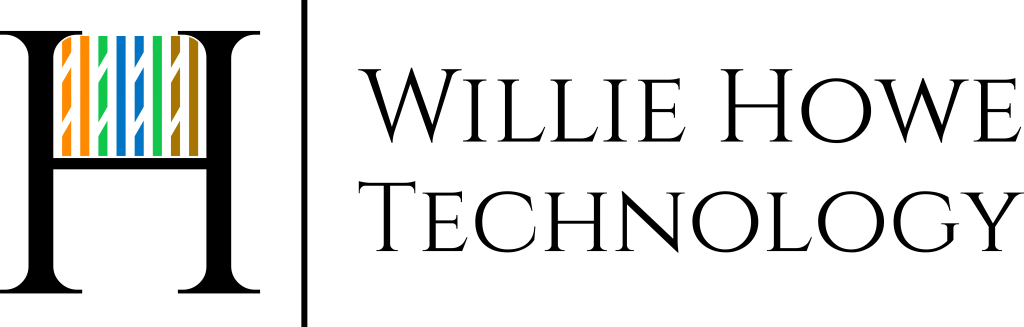Grandstream UCM Multiple Inbound Route Modes
When a call comes in on your UCM system we usually have a pre-defined mode to handle the call. You can have two modes and switch between them. Follow this easy tutorial to setup multiple inbound modes and add the buttons to your handset to switch on the fly!
Consulting/Contact/Newsletter: http://www.williehowe.com
Affiliate Links:
My AmazonLink: https://www.amazon.com/shop/williehowe
Patreon: https://www.patreon.com/williehowe
IP Video Talk 10% off: http://refprg.co/idn8mh8
Private Internet Access: https://www.privateinternetaccess.com/pages/buy-vpn/howex5
Netool: https://netool.io use code WILLIEHOWE to save at least 10%!
Digital Ocean Referral Link: https://m.do.co/c/39aaf717223f
Contact us for network consulting and best practices deployment today! We support all Grandstream, DrayTek, Obihai, Poly, Ubiquiti, MikroTik, Extreme, Palo Alto, and more!
Come back for the next video!
Twitter – @WillieHowe
Instagram – @howex5
SUBSCRIBE! THUMBS-UP! Comment and Share!