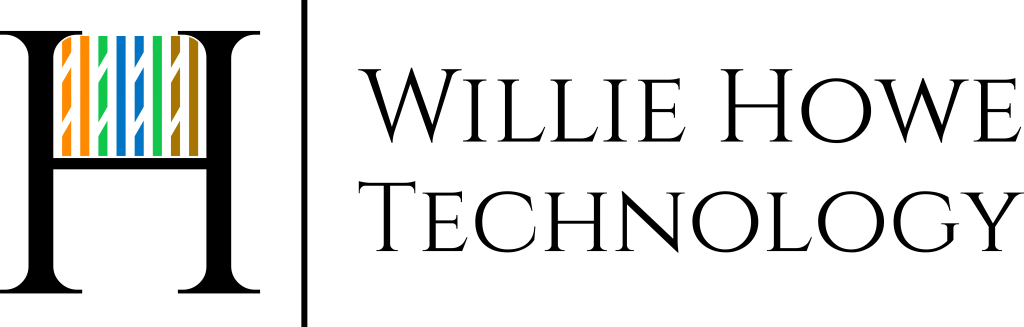Ubiquiti Networks – UniFi Controller – UniFi 4.8 to 5.0.6 – Manual Upgrade
This video will cover the process of manually upgrading from the 4.8 release of the Ubiquiti Networks UniFi controller to version 5.0.6. If you have started watching my UniFi series on 4.8 you will know that I like to do this process manually. Watching this video will help you do that! All new UniFi tutorials starting today will be on the 5.x release(s).
To upgrade:
SSH into your Ubuntu/Debian server.
Wget the software from the Ubiquiti download server:
wget http://dl.ubnt.com/unifi/5.0.6/unifi_sysvinit_all.deb
*****MAKE SURE YOU MAKE A BACKUP OF YOUR CONTROLLER*****
Once the software has downloaded then install it:
sudo dpkg -i unifi_sysvinit_all.deb
This will stop the UniFi service, upgrade the controller and restart the service.
Ubiquiti has really outdone themselves with the look of the new controller. I love it!
You should upgrade one device before you upgrade all if you have multiple devices and sites, just to make sure everything is going to work and you’re not going to have to go back to ver 4.8.
Buy your UniFi Gear Here:
UniFi Mesh: http://amzn.to/2j8puNp
UniFi Mesh Pro: http://amzn.to/2jEBuql
UniFi USG: http://amzn.to/2idKAdA
UniFi Cloud Key: http://amzn.to/2idI2vX
UniFi Switch 8-150: http://amzn.to/2igTKkE
UniFi Switch 8-60: http://amzn.to/2igS7Uc
UniFi Switch 8: http://amzn.to/2jwhNge
Support my channel and keep the lab growing!
I hope you enjoyed the video, please subscribe and give a thumbs up!