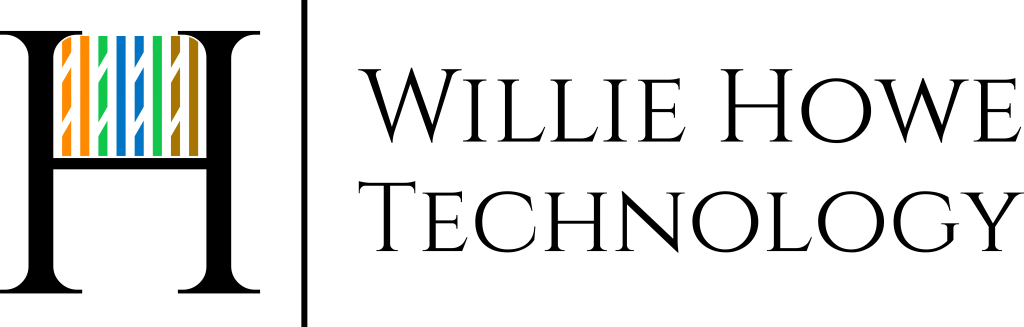Ubiquiti UniFi Video – Disable Insecure Protocols – TLSv1
Whether you are running a Ubiquiti Networks NVR Appliance or you built your own Linux/Windows appliance, this information will help you disable insecure communication protocols.
Steps we took in the video:
1. Test NVR
2. Disable any insecure protocols
SSH into server.
Edit /usr/lib/unifi-video/conf/server.xml and remove TLSv1
3. Re-test NVR
I did do a Windows install while the video was compiling and this is where the server.xml file is kept.
Windows File Location:
C:ProgramDataunifi-videoconf