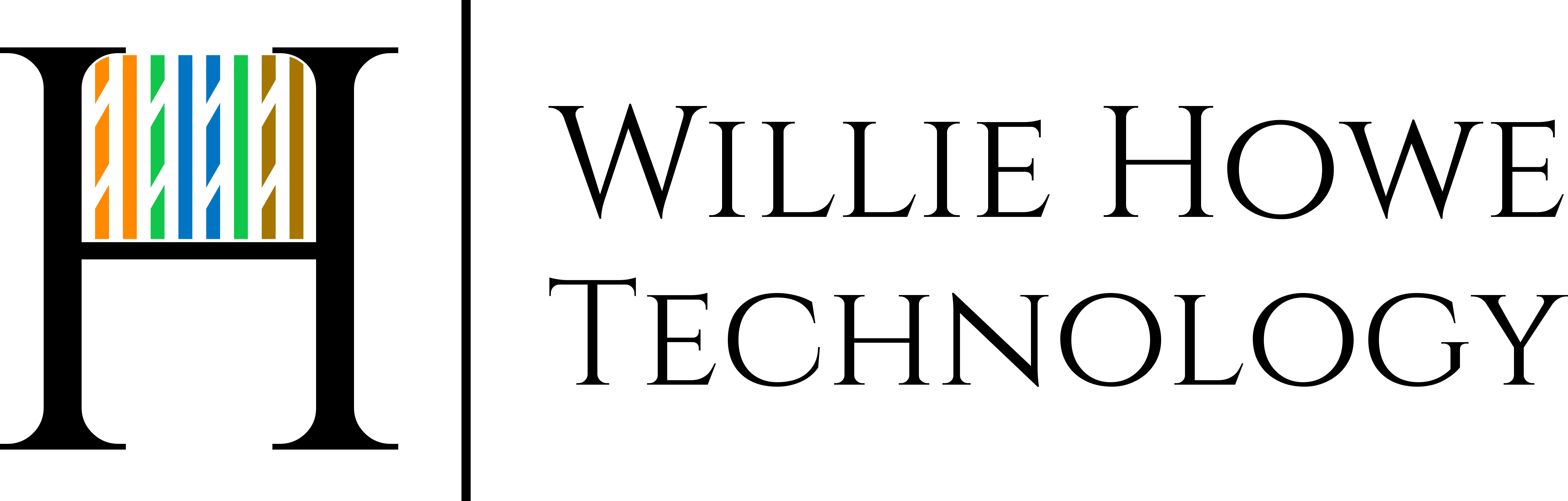This video will show you how to configure Black Hole routes on your EdgeRouter.
What is a blackhole route? It is kinda what it sounds like. When you create a blackhole route your router will stop packets destined for that network from leaving and drop them.
To create a blackhole route log into your EdgeRouter. Click the Routing tab.
On the Routes page click the + Add Static Route.
On the Select Route Type select Black Hole.
Fill in the destination network you want to Black Hole. Here we will block 8.0.0.0/8 and see if we can resolve dns using 8.8.8.8.
Hmm… Looks like the traffic isn’t getting there. Let’s ping it!
Nothing! Ok, let’s remove the route and see what happens.
That is how Black Hole routes work!
Also, this is the first video with my new video format, tell me what you think!