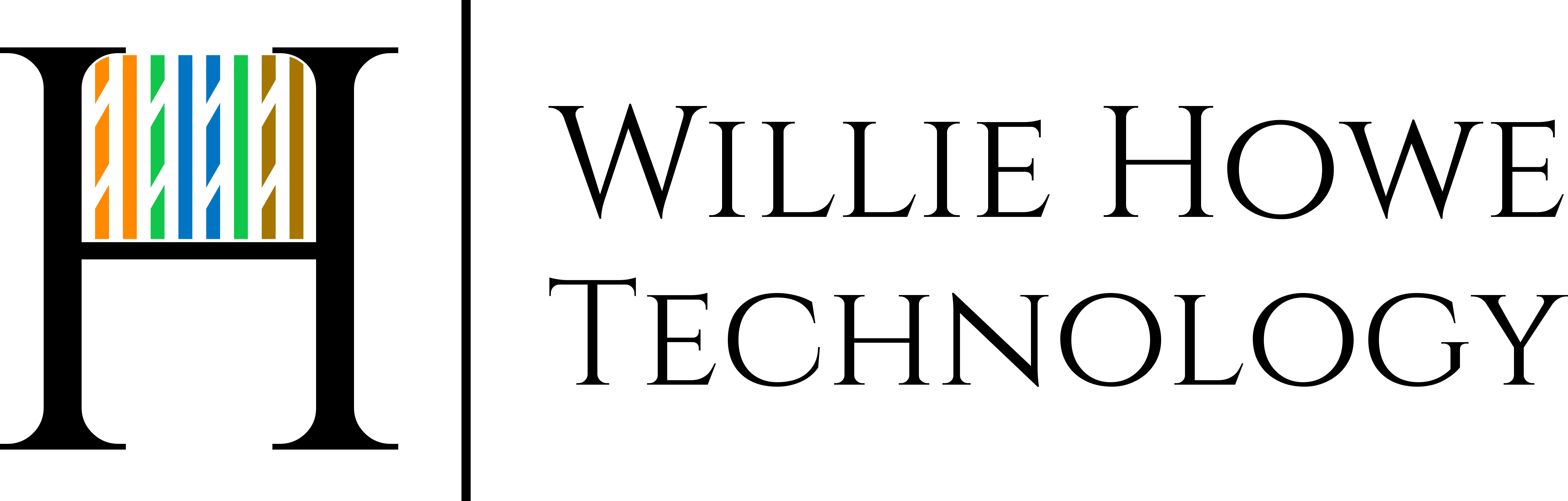This quick video will show you how to create different SSIDs that correspond to different VLANs on your UniFi controller. If you want to setup different networks with different access types this can be used to accomplish that.
UniFi Controller – Setup SSIDs with VLANs
1. Log into UniFi
2. Go to Settings
3. Click Wireless Networks
4. Click Create New Wireless Network
5. Set the Security option you need for the SSID
6. Click Advanced Options
7. Click use VLAN ID – Fill in VLAN
8. Click Save
9. Switch ports need to be setup with the VLANs