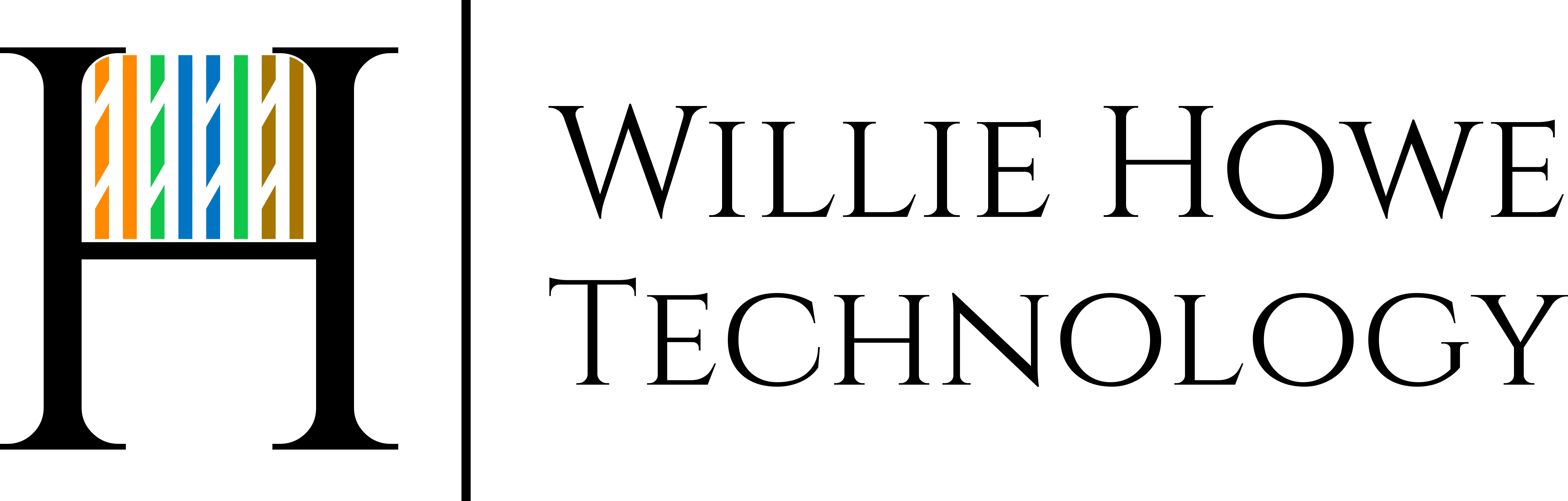UniFi Controller V5.0.6 is the latest general release in the UniFi Controller family. This video gives a high level overview of the new version of the controller.
From logging in to guest access, troubleshooting information, and database pruning, we cover it here!
Buy your UniFi Gear Here:
UniFi Mesh: http://amzn.to/2j8puNp
UniFi Mesh Pro: http://amzn.to/2jEBuql
UniFi USG: http://amzn.to/2idKAdA
UniFi Cloud Key: http://amzn.to/2idI2vX
UniFi Switch 8-150: http://amzn.to/2igTKkE
UniFi Switch 8-60: http://amzn.to/2igS7Uc
UniFi Switch 8: http://amzn.to/2jwhNge
Support my channel and keep the lab growing!
Please subscribe and give a thumbs up!
Here is some information about the controller from the Ubiquiti Website (https://www.ubnt.com/enterprise/software/):
Manage Your Networks from a Single Control Plane
The UniFi®Controller can be accessed through any device using a web browser. A single UniFi Controller running in the cloud can manage multiple sites: multiple, distributed deployments and multi-tenancy for managed service providers.
Intuitive and Robust Configuration, Control and Monitoring
The UniFi® Controller enables the administrator to instantly provision and configure thousands of UniFi APs, allowing for quick, simple management of system traffic.
Remote Firmware Upgrade
Save time and effort by remotely upgrading device firmware.
Users and Guests
Keep track and control access of specific users and guests connected to your network(s).
Guest Portal/Hotspot Support
Easy customization and advanced options for Guest Portals include authentication, Hotspot setup options and the ability to run as an external portal server. Take advantage of UniFi’s rate limiting for your Guest Portal and Hotspot package offerings. Apply different bandwidth rates (download/upload), limit total data usage and limit duration of use — all with billing integration and voucher-based authentication.
Custom Maps and Google Maps
Upload custom maps or use Google Maps for a visual representation of your wireless network.
WLAN Groups
Take advantage of WLAN groups for flexible configuration of large deployments and enable wireless connection between APs to extend range.
Statistics
Real-time statistics track performance, number of clients, traffic and current usage. Use the configurable reporting and analytics to manage large user populations and expedite troubleshooting.
Events & Alerts
UniFi® makes it easy to view and set up email delivery of alerts and recent event notifications on your network(s). Get alerts for important events and keep track of specific users and guests.
L3 Manageability
With L3 manageability, the UniFi® Controller software can be run on a different subnet than the UniFi APs it manages, allowing “no-touch” AP provisioning.