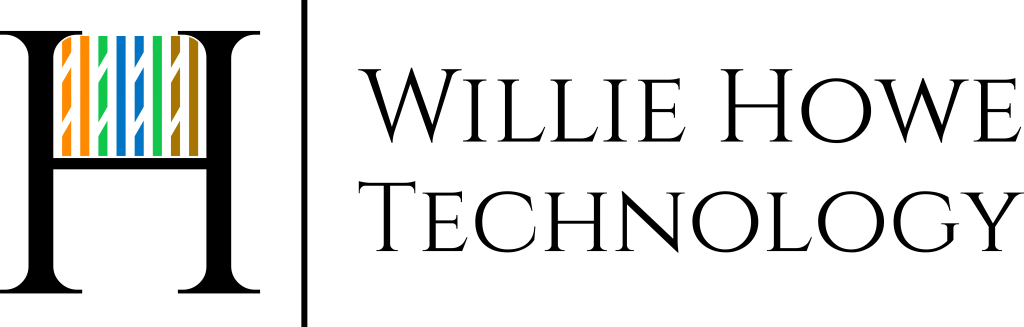EdgeMAX – EdgeRouter – Ubiquiti Networks EdgeRouter PPTP Server Firewall Rules
In the last video we configured our PPTP server for local authentication. In this video we modify the firewall rules to allow incoming PPTP connections to the router.
1. Log into the GUI of the EdgeRouter
2. Go to Firewall and then Firewall Rules.
3. Edit the WAN_LOCAL and add two new rules.
4. Rule 1 – Name – Allow PPTP
Action – Accept
TCP
Go to destination and put in 1723 for the port
Click Save
5 Rule 2 – Name – Allow GRE
Action – Accept
Protocol Name – GRE
Click save
Your PPTP server will now allow connections from the outside.
Please subscribe and give a thumbs up!