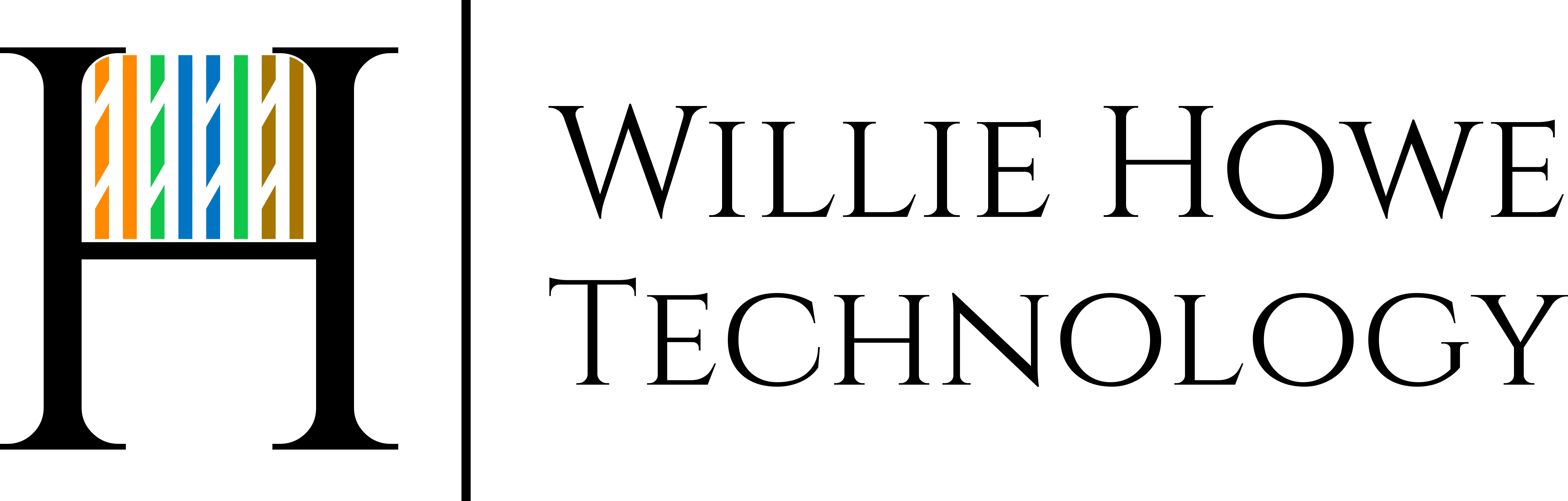*** My API keys from Stripe.com have been rolled, so if at any point in the video you see them, those keys will not work!***
This video will show you how to use the UniFi 5.0.6 controller and stripe.com to create paid packages for WiFi usage.
You’ll need to sign up for a stripe.com account and get your API keys. This is covered in the previous video I posted on this. Try it out, create packages, and profit!
From the Stripe.com site:
Stripe is the best way to accept payments online and in mobile apps. We handle billions of dollars every year for forward-thinking businesses around the world.
From the UniFi page:
Guest Portal/Hotspot Support
Easy customization and advanced options for Guest Portals include authentication, Hotspot setup options and the ability to run as an external portal server. Take advantage of UniFi’s rate limiting for your Guest Portal and Hotspot package offerings. Apply different bandwidth rates (download/upload), limit total data usage and limit duration of use — all with billing integration and voucher-based authentication.
Please give a thumbs up and subscribe!
Stripe Test Visa: 4242 4242 4242 4242 – Exp: 12/2017 – CVV: 123