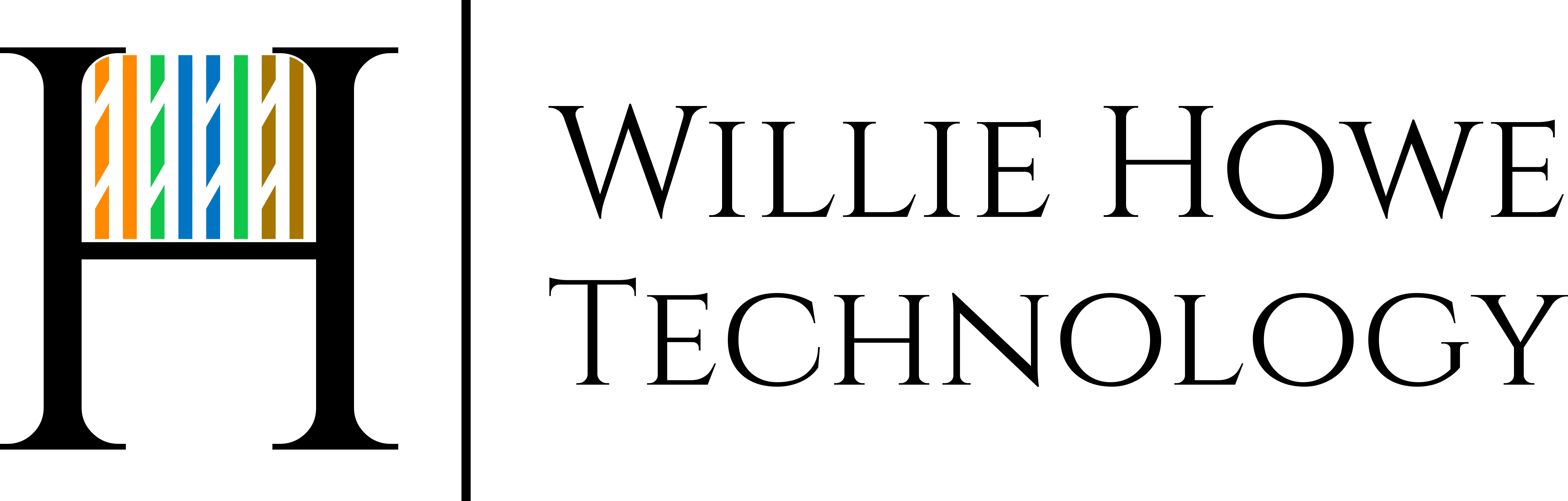Today EdgeMAX OS 1.8.5 was released! There are many fixes and the Ubiquiti team has worked hard to bring us this release! Many thanks goes out to the Ubiquiti team! This video will show you how to upgrade from version 1.7, 1.8, 1.8.5rc1 to version 1.8.5.
Don’t mind the summer cold voice!
^ That link will take you to the community post about the release and tell you about all the new exciting features of 1.8.5!
Here are the steps to upgrade:
Upgrade EdgeMAX to 1.8.5
1. Make a backup of your existing configuration!
2. Go to http://download.ubnt.com
3. Make sure you grab the file for YOUR EdgeRouter
4. Go to System and upload the system image
5. Wait…. get a drink… do whatever it is you do!
Please give a thumbs up and like the video.
Please Subscribe and leave comments!