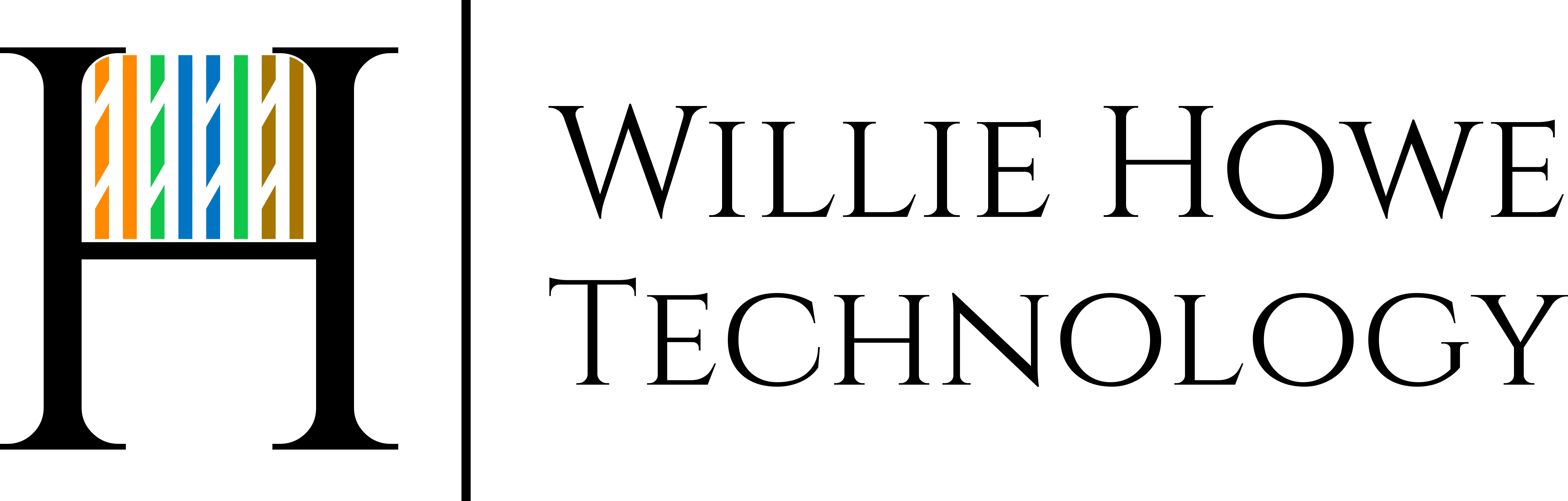This video will explain how to change the HTTPS (SSL) port that the router GUI listens on. The default is 443, but sometimes you want to or have to change the port. It can be done through the command line or the GUI.
If you want to do it from the command line you would SSH in and run the following commands:
configure
delete service gui https-port 443
set service gui https-port 5971(or what ever port you want to use)
commit
save
Make sure to save your config when finished!
Please give a thumbs up and subscribe!