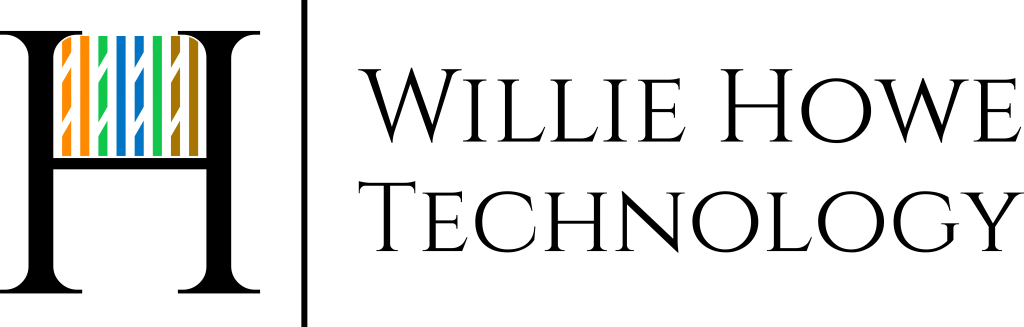DNS Filtering – Ubiquiti Networks EdgeRouter Configuration
In the last video we talked about using DNS based content filtering instead of an appliance to do the filtering. I showed you the Norton ConnectSafe service and how easy it was to use. Take that simplicity and plug it into an EdgeRouter and you have a powerful content filtering setup!
This should work all all EdgeRouter devices.
Quick Steps:
-System Tab: Set DNS servers to ConnectSafe DNS servers
-Services/DNS Tab: Make sure DNS Forwarding is enabled for all internal interfaces
-Create a firewall rule set called WAN_OUT (Default accept)
-Create 3 firewall rules in WAN_OUT
Rule 1: Allow TCP&UDP 53 to the first DNS server
Rule 2: Allow TCP&UDP 53 to the second DNS server
Rule 3: Drop all packets for destination 53
Please give a thumbs up! Subscribe, share, and comment!