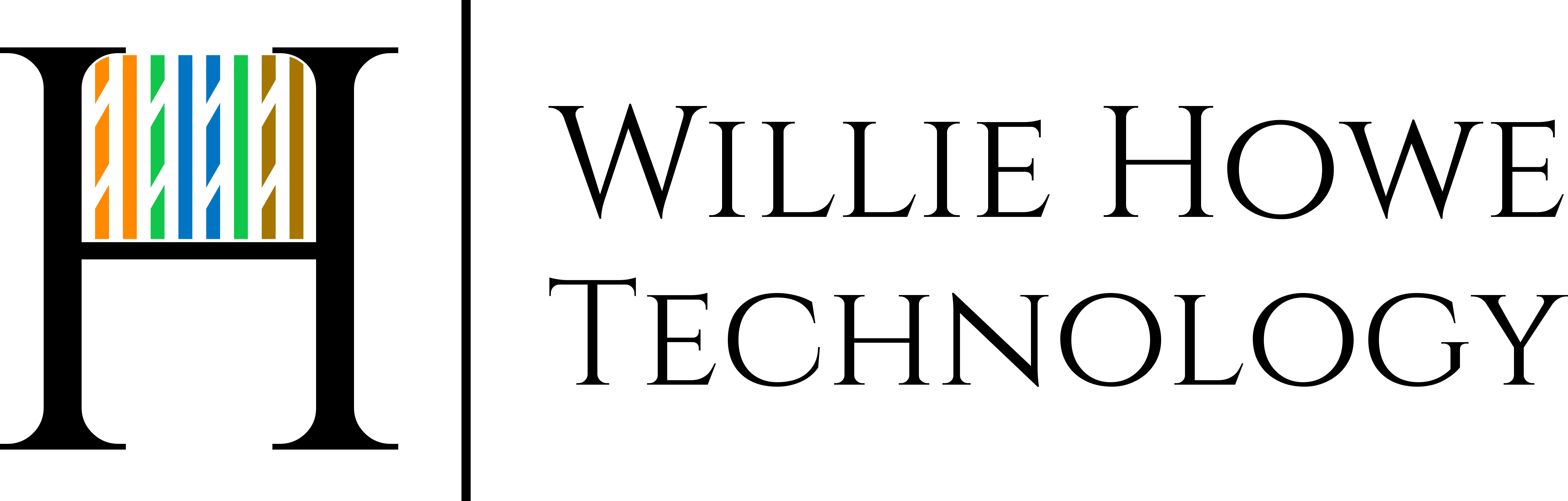With a G2 or G3 UVC camera updated to firmware 3.2 or newer it is possible to live stream to YouTube, Facebook, and likely other platforms.
In this video tutorial I will show you how to use a UVC G3 to live stream to YouTube! My key has been rolled so using it shouldn’t work!
Here is a link to the Ubiquiti Networks Community page on the topic:
YouTube Live Streaming allows you to use hardware to provide a real time stream on your channel to the world!
The command to initiate from the camera is:
echo pushStream uri=rtmp://a.rtmp.youtube.com/live2/ localstreamname=s0 targetStreamName=xxxx-xxxx-xxxx-xxxx forceTcp=true | nc 127.0.0.1 1112 -w 1 -i 1
Replace xxxx-xxxx-xxxx-xxxx with your live stream key from your channel.
Please subscribe! Give a thumbs-up, comment, and share!