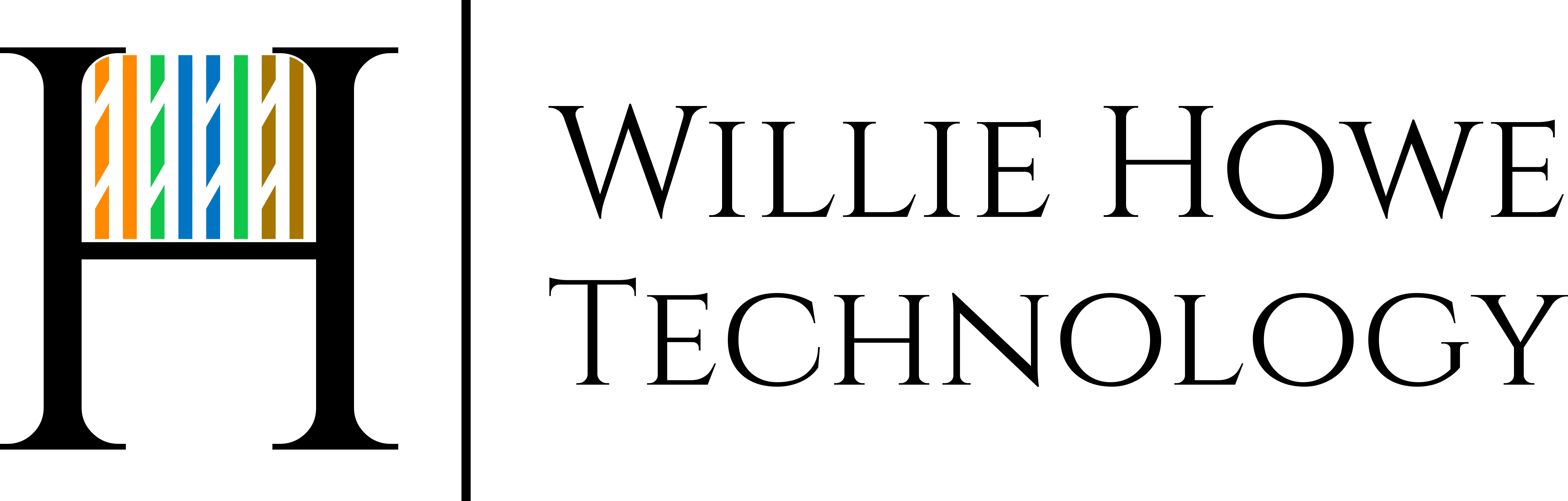Welcome to the 3rd video in the full stack series!
** This is BETA software, do not use in production! **
In video 1 we adopted a USG (UniFi Security Gateway), in video 2 we adopted a USW (UniFi Switch), and in this video we will adopt the last device for our full stack. We will adopt a UAP (UniFi Access Point) and integrate it into the stack. We also talk about what the LED status means and where to find that information for the Ubiquiti products.
In the following videos we will start leveraging the UniFi controller and talking about many of the options available to us. UniFi is changing the SDN (Software Defined Network) game!
From the Ubiquiti Site:
This is part two of the UniFi full stack series. The real surprise is that I am running the stack on UniFi 5.1.1 BETA.
**DO NOT RUN THE SOFTWARE IN A PRODUCTION ENVIRONMENT!!**
I LOVE the new feature that asks if you have a backup when running the upgrade!
They have exposed static routes and firewall rules for the USG in the GUI. No more messing with the json file for custom firewall rules! You will be able to do DNS Content Filtering easily now!
Make sure you have a good backup!
You can now do auto backup!
UniFi just gets better and better with each release!
From the release notes:
You cannot re-use a VLAN ID for dynamic VLAN if it is set as a static value for another SSID on the same AP. So, if I have a VLAN set to VLAN 10, I cannot use VLAN ID 10 for RADIUS controlled VLAN users as those users will not get an IP.
Smart Queue QoS is similar to the implementation as in EdgeOS. Please note that DPI will not work when using Smart Queue QoS, as traffic will not be offloaded. It’s also worth noting that maximum throughput will be affected when using Smart Queue QoS, as traffic is not offloaded.
New Features:
Add Static Routes and Firewall rules (beta) in Settings.
Add Auto Backup in Settings.
Add Remember me to login page (extend session timeout to 24h).
Device details: Add Channel Utilization.
Add Chinese web UI translation (found under Preferences).
Controller Bugfixes/Changes from 5.0.8:
Add DPI category/app/client views in Statistics.
Improve Setup Wizard.
Allow overriding angular Hotspot Portal files
Disable Custom Upgrade when Auto Upgrade is on
Fix wrong number of devices in channel occupancy graph on Dashboard
Fix select maps dropdown
Store less, fetch more approach to insights, alerts, events, settings, admins
UI performance improvements
Portal changes
Add configurable list of languages in Hotspot Portal
Please Subscribe! Comment, share, and give a thumbs-up!