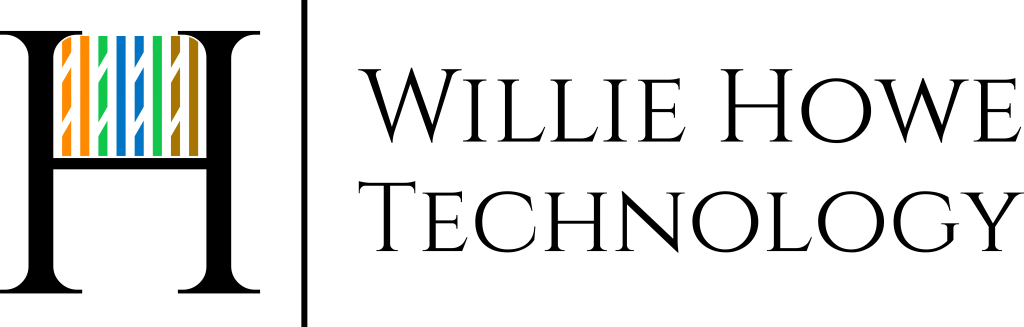UniFi – VLANs and Trunking – What is a trunk? – Ubiquiti Networks
By default all ports on a UniFi Switch (USW) will send all VLANs unless you specify a single VLAN or change the native VLAN and manually change what gets tagged for a network. We just skim the surface, you could create a new network on the switch and tag only certain VLANs. This approach is doable, just a different way of thinking about configuring VLANs.
You could say by default that all ports are then trunk ports.
A trunk port is simply a switch port that is configured to allow tagged VLAN traffic to pass through.
802.1Q is the standard that makes it possible for switches to pass the tagged information between the switches.
In the GUI UniFi can do some VLAN configuration, but it is pretty scaled down at this point. I’m sure they will be expanding the functionality, but for anything more complex than what the GUI can do, I use an EdgeSwitch because I don’t like messing with the json file configuration.
Some popular usage examples for trunk ports are:
Connecting multiple switches
Trunking to access points (APs) so different SSIDs can be associated with different VLANs
Trunking to a server with your hypervisor installed so you can have different VMs on different networks
Buy your UniFi Gear Here:
UniFi Mesh: http://amzn.to/2j8puNp
UniFi Mesh Pro: http://amzn.to/2jEBuql
UniFi USG: http://amzn.to/2idKAdA
UniFi Cloud Key: http://amzn.to/2idI2vX
UniFi Switch 8-150: http://amzn.to/2igTKkE
UniFi Switch 8-60: http://amzn.to/2igS7Uc
UniFi Switch 8: http://amzn.to/2jwhNge
Support my channel and keep the lab growing!
The list goes on and on!
Subscribe! Comment, share, and give a thumbs-up!