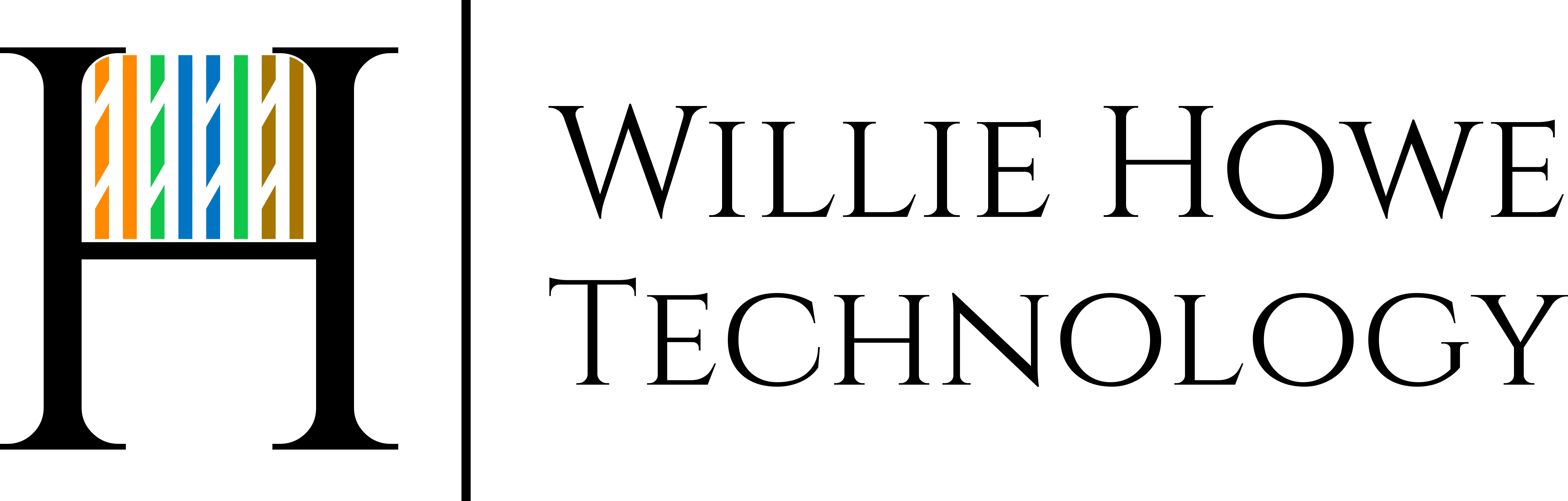You hear many of us talk about running speed tests with our Ubiquiti Networks equipment. In this video I will show you how to setup your own speed test server and run the speed test yourself!
In Ubuntu Server we do:
sudo apt-get install iperf3
Once the software installs to run the server:
iperf3 -s
To run as a daemon:
iperf3 -s -D
Then point your transmitter at the IP of your server and launch the test!
Buy your UniFi Gear Here:
UniFi Mesh: http://amzn.to/2j8puNp
UniFi Mesh Pro: http://amzn.to/2jEBuql
UniFi USG: http://amzn.to/2idKAdA
UniFi Cloud Key: http://amzn.to/2idI2vX
UniFi Switch 8-150: http://amzn.to/2igTKkE
UniFi Switch 8-60: http://amzn.to/2igS7Uc
UniFi Switch 8: http://amzn.to/2jwhNge
Support my channel and keep the lab growing!
If you give me a thumbs down, please comment to let me know what I can do better to earn a thumbs-up!
Please SUBSCRIBE! Comment, share, and give a thumbs-up!