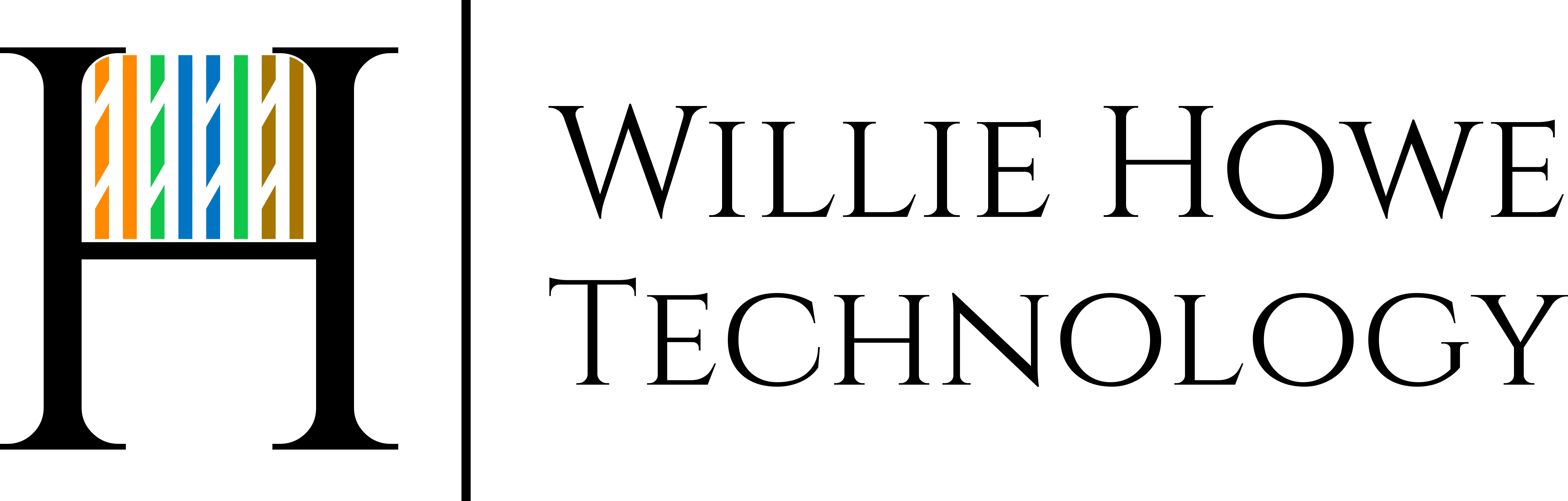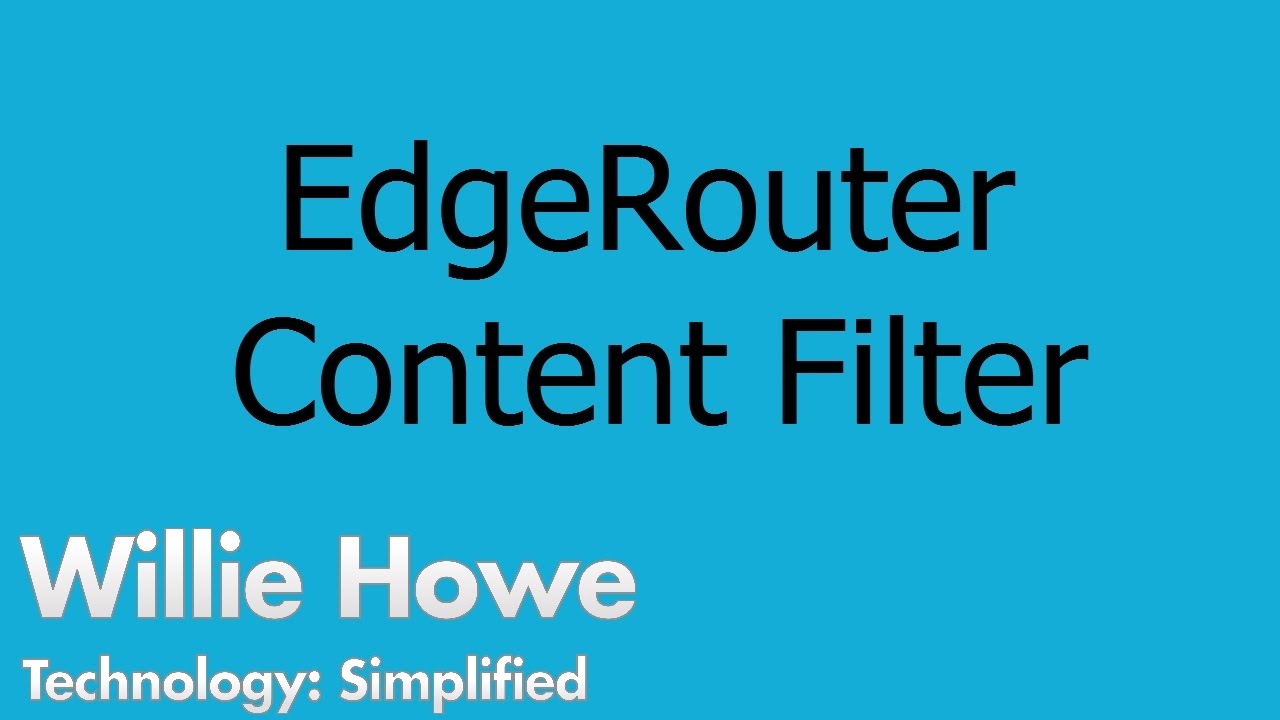Many people have requested this setup!
Yes you CAN use your EdgeRouter as a proxy and content filter.
I don’t recommend it, but it may work for certain situations.
To block single URLs at a time, SSH into your EdgeRouter and run the following commands:
configure
set service webproxy domain-block domainyouwanttoblock.com
set service webproxy listen-address yourEdgeRouterIP
commit
save
To use SquidGuard and blacklists for URL filtering SSH in and:
set service webproxy listen-address yourEdgeRouterIP
run update webproxy blacklists
set service webproxy url-filtering squidguard block-category malware
set service webproxy url-filtering squidguard block-category porn
set service webproxy url-filtering squidguard auto-update update-hour 01
commit
save
You take a performance hit to your EdgeRouter with this enabled. Also, it will not filter HTTPS traffic in transparent (inline) mode. I’ve heard that if you do it the traditional way it works with HTTPS but I can’t confirm that.
So while it may work, Jeff Goldblum said it best: Your scientists were so preoccupied with whether or not they could, they didn’t stop to think if they should.
I would use an inline box that filters HTTPS or use DNS Filtering.. as always YMMV!
Please SUBSCRIBE! Give a thumbs-up! Comment and Share!