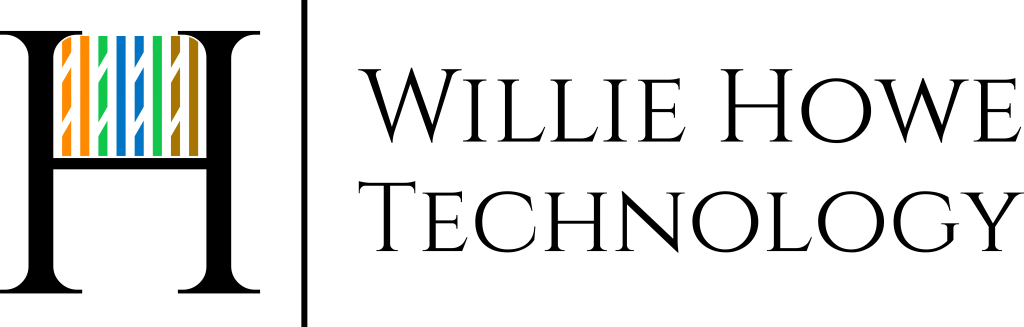Getting started with OPNsense and Protectli
Let’s get started with Protectli and OPNsense! If you’ve already purchased a Willie Howe special then your username is admin and your password is Sharpie. It will prompt you to change the password at first logon. You’ll find the links to the special bundles below the time codes. Protectli has given me these devices but I make no money off the sale of hardware.
00:00 – Intro
00:16 – Protectli Disclaimer
00:53 – Protectli Willie Howe Bundle overview
02:17 – What comes in the box?
03:10 – Getting started – plugging everything in
05:41 – Boot chime
05:52 – Get your IP
06:34 – Loading UI in web browser
06:58 – Logging in as admin with Sharpie as password
07:30 – Interface overview
08:10 – Run updates
09:35 – Wrap up
4 Port Protectli Special: https://protectli.com/product/williehowe-special-fw4b/
4 Port Protectli Rack Mount Special: https://protectli.com/product/willie-howe-special-bundle-fw4b/
OPNsense: https://opnsense.org
Consulting/Contact/Newsletter: http://www.williehowe.com
Affiliate Links:
My AmazonLink: https://www.amazon.com/shop/williehowe
Telnyx Referral Code: https://refer.telnyx.com/cv6cm
HostiFi Affiliate Link: https://hostifi.net/?via=willie
Netool: https://netool.io use code WILLIEHOWE to save at least 10%!
Digital Ocean Referral Link: https://m.do.co/c/39aaf717223f
Contact us for network consulting and best practices deployment today! We support all Grandstream, DrayTek, Obihai, Poly, Ubiquiti, MikroTik, Extreme, Palo Alto, and more!
Come back for the next video!
Twitter – @WillieHowe
Instagram – @howex5
SUBSCRIBE! THUMBS-UP! Comment and Share!