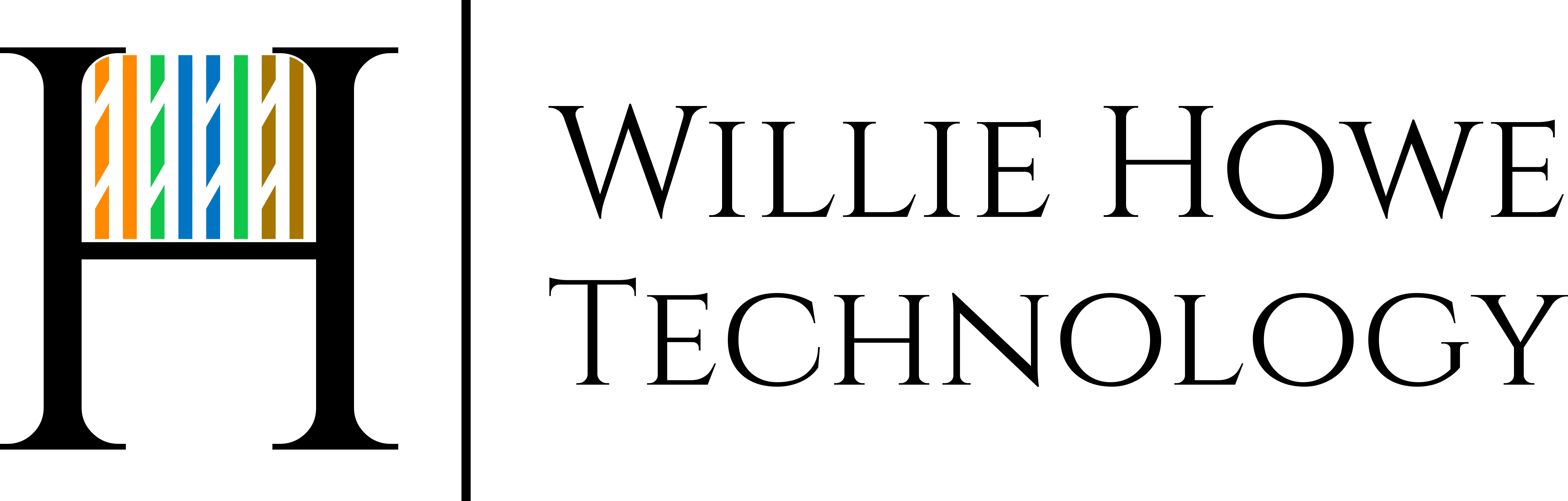Yes — you can install custom SSL certificates on a Ubiquiti Networks UniFi OS (UDM, UDM Pro, UniFi CK2, UniFi CK2+). There are two SSL certs you’ll want to replace. Let’s dig in!
00:00 – Intro
00:10 – What can we put these SSL certs on?
00:31 – Dig in at ssls.com — buy the cheapest cert they have!
01:10 – UniFi OS device SSL overview
03:06 – Create your SSL cert at ssls.com
04:00 – Prepare your certs and key
05:10 – Create Java Keystore
06:55 – Install certs on UDM
09:55 – Reboot UDM
10:17 – Verify
11:30 – Wrap up
UniFi Affiliate Links:
UniFi UDM Base: https://amzn.to/2Q9JykP
UniFi Cloud Key Gen 2: https://amzn.to/3hg8oe5
Consulting/Contact/Newsletter: http://www.williehowe.com
Affiliate Links:
My AmazonLink: https://www.amazon.com/shop/williehowe
Telnyx Referral Code: https://refer.telnyx.com/cv6cm
HostiFi Affiliate Link: https://hostifi.net/?via=willie
Netool: https://netool.io use code WILLIEHOWE to save at least 10%!
Digital Ocean Referral Link: https://m.do.co/c/39aaf717223f
Contact us for network consulting and best practices deployment today! We support all Grandstream, DrayTek, Obihai, Poly, Ubiquiti, MikroTik, Extreme, Palo Alto, and more!
Come back for the next video!
Twitter – @WillieHowe
Instagram – @howex5
TikTok – @whowe82
SUBSCRIBE! THUMBS-UP! Comment and Share!