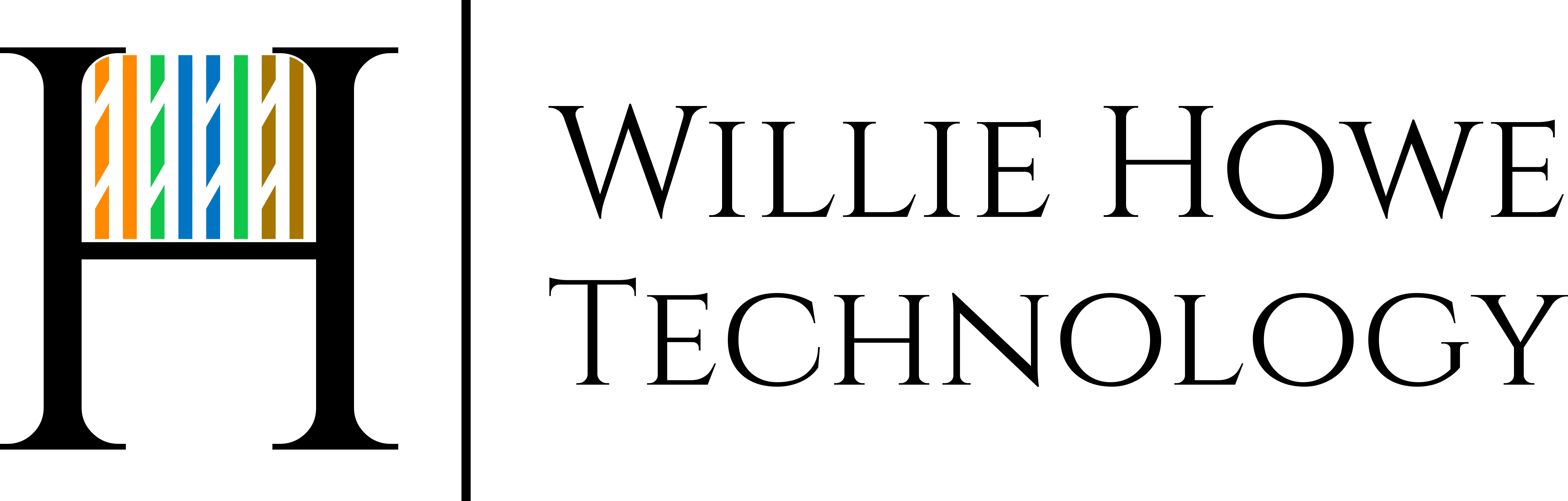The people are finally getting one of their requested UniFi features. Locking a client to a specific AP!
<a href="https://williehowe.com" target=”_blank” rel=”nofollow”>https://williehowe.com
https://community.ui.com/releases/UniFi-Network-Application-6-5-51/781e3ae2-0f56-42ba-8753-599d4aaa1638
Time Stamps:
00:00 – Intro
00:10 – UniFi Lock Client to Access Point
00:30 – It’s available on more than the UDM
00:45 – Requirements for it to work
01:22 – How to lock client to an access point – Cloudkey + AP
02:20 – Don’t get angry when it works properly
03:00 – How to lock client to an access point – UDM
03:31 – Wrap up
Affiliate Links (I earn a small percentage of the sale if you use these links):
My AmazonLink: https://www.amazon.com/shop/williehowe
Telnyx Referral Code: https://refer.telnyx.com/cv6cm
HostiFi Affiliate Link: https://hostifi.net/?via=willie
Netool: https://netool.io use code WILLIEHOWE to save at least 10%!
Digital Ocean Referral Link: https://m.do.co/c/39aaf717223f
Patreon Link: https://www.patreon.com/williehowe
Contact us for network consulting and best practices deployment today! We support all Grandstream, DrayTek, Obihai, Poly, Ubiquiti, MikroTik, Extreme, Palo Alto, and more!
Come back for the next video!
Twitter – @WillieHowe
Instagram – @howex5
TikTok – @whowe82
SUBSCRIBE! THUMBS-UP! Comment and Share!