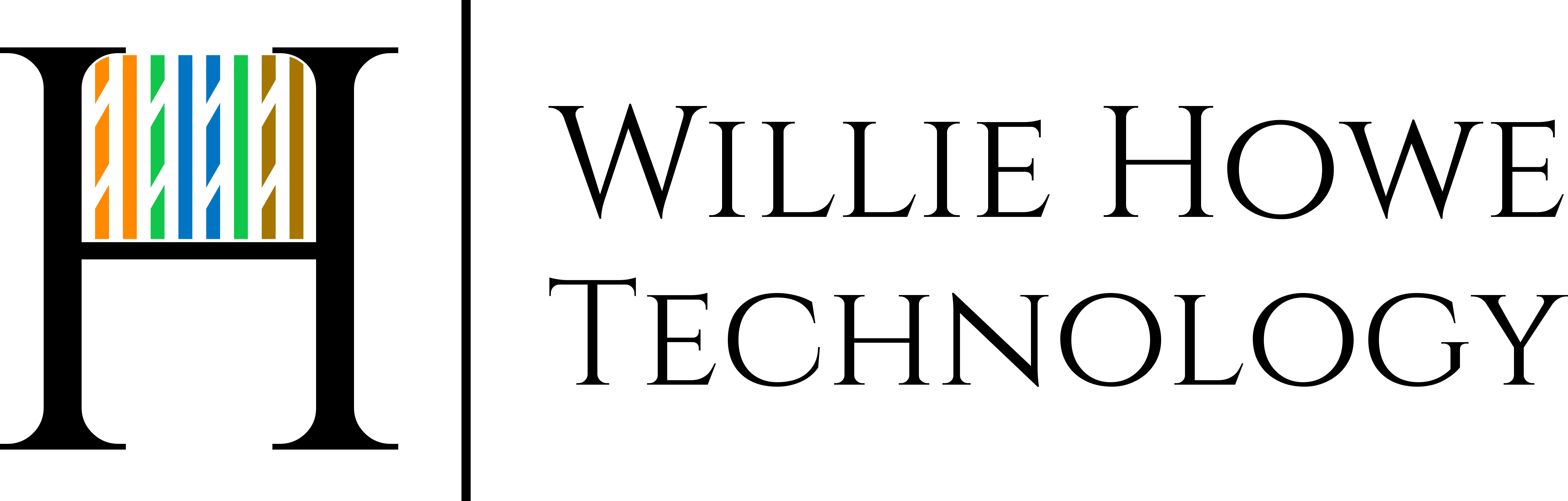Welcome to Part 3 of hosting your own email. You’re going to need to make sure you have all the pieces put together for the next part. This video is about gathering the pieces. To continue you’ll need:
-Access to your router (with a non-NAT and non-CGNAT IP on the WAN interface)
-An ISP that doesn’t block port 25 (check with GRC ShieldsUP! https://www.grc.com/shieldsup)
-Your Mail Server (We’re using the DS2422+ from Synology with MailPlus Server)
-A Domain (I’m using bitsandbourbon.com at Google Domains)
-An SMTP Relay (We’re using DNS Exit http://www.dnsexit.com/services/outgoing-email-smtp-relay/)
Synology DS2422+ Affiliate Link: https://amzn.to/3HIVHmx
Synology MailPlus 5 Perpetual License Pack Affililate Link: https://amzn.to/34M8HZR
Time Stamps:
00:00 – Intro
00:18 – Gathering all the pieces
00:35 – Scenario recap
01:05 – Checking port 25 inbound
01:45 – The pieces and requirements
02:25 – You’ll need a domain
03:00 – Email Relays
04:20 – Backup MX
04:40 – SMTP Retry
05:45 – Pieces re-cap
07:03 – Wrap-up
Affiliate Links (I earn a small percentage of the sale if you use these links):
My AmazonLink: https://www.amazon.com/shop/williehowe
Telnyx Referral Code: https://refer.telnyx.com/cv6cm
HostiFi Affiliate Link: https://hostifi.net/?via=willie
Netool: https://netool.io use code WILLIEHOWE to save at least 10%!
Digital Ocean Referral Link: https://m.do.co/c/39aaf717223f
Patreon Link: https://www.patreon.com/williehowe
Contact us for network consulting and best practices deployment today! We support all Grandstream, DrayTek, Obihai, Poly, Ubiquiti, MikroTik, Extreme, Palo Alto, and more!
Come back for the next video!
Twitter – @WillieHowe
Instagram – @howex5
TikTok – @whowe82
SUBSCRIBE! THUMBS-UP! Comment and Share!