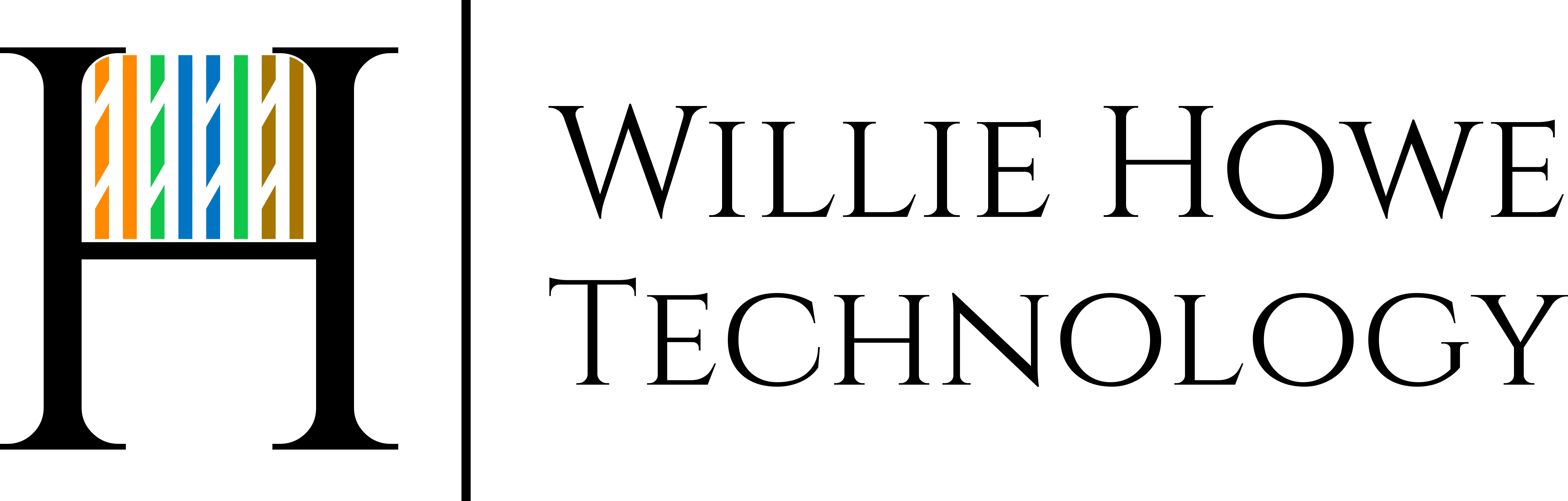You’ve waited for this final episode! Let’s put all the pieces together and start sending and receiving email from our own server!
Time Stamps:
00:00 – Intro
00:25 – Quick over view – where we’re at
01:00 – Synology install MailPlus Server and MailPlus
02:25 – Synology & Google Dynamic DNS Setup
03:50 – Add MX Record
04:55 – DNS Exit Setup (make sure you enable 2FA on your account)
07:10 – DNS Exit & Google Domains Setup
08:00 – What’s SPF (sender policy framework)
08:35 – Synology MailPlus Server Setup
09:35 – Relay Setup
10:45 – Synology MailPlus accounts activation
12:30 – Port forwarding / DNAT on your router
12:53 – Ports needed
13:15 – PF/DNAT Setup
15:00 – Sending your first email
16:15 – Receiving your first email
16:40 – What else do you want to see?
17:00 – Wrap up
Affiliate Links (I earn a small percentage of the sale if you use these links):
My AmazonLink: https://www.amazon.com/shop/williehowe
Telnyx Referral Code: https://refer.telnyx.com/cv6cm
HostiFi Affiliate Link: https://hostifi.net/?via=willie
Netool: https://netool.io use code WILLIEHOWE to save at least 10%!
Digital Ocean Referral Link: https://m.do.co/c/39aaf717223f
Patreon Link: https://www.patreon.com/williehowe
Contact us for network consulting and best practices deployment today! We support all Grandstream, DrayTek, Obihai, Poly, Ubiquiti, MikroTik, Extreme, Palo Alto, and more!
Come back for the next video!
Twitter – @WillieHowe
Instagram – @howex5
TikTok – @whowe82
SUBSCRIBE! THUMBS-UP! Comment and Share!