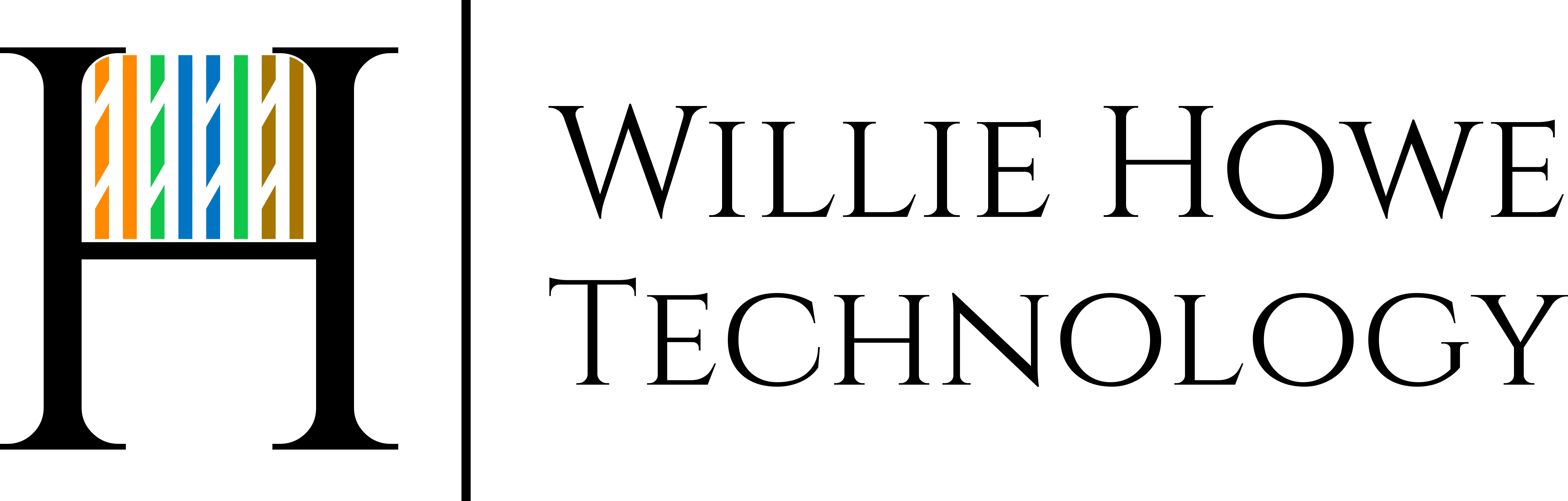Synology Security Advisor is the best way to get a good baseline of security on your NAS, after all — who knows Synology NAS devices better than… Synology?!?! Security Advisor is easy to run and walks you through a great base setup for security on your Synology NAS. We’ll crank the security up a level in the next video! Thanks Synology!
DS923+ Affiliate link: https://amzn.to/3YzcSPp
Synology SSD Affiliate link: https://amzn.to/3ln6YTa
Hire us! https://williehowe.com
Timestamps:
00:00 – Welcome
00:10 – What is Synology Security Advisor?
00:45 – Run Security Advisor
01:50 – Early Results
01:56 – Scan Done
02:22 – Results and remediation
04:45 – Thoughts on default ports
05:15 – Back to remediation
05:40 – Thoughts on passwords
05:53 – Back to remediation
08:05 – Security Advisor Re-scan
08:15 – This is base security
08:45 – This house is clear…
09:15 – Login Analysis?
09:55 – Scheduled Scans
10:10 – What’s coming/wrap-up
Affiliate Links (I earn a small percentage of the sale if you use these links):
My AmazonLink: https://www.amazon.com/shop/williehowe
HostiFi Affiliate Link: https://hostifi.net/?via=willie
Netool: https://netool.io use code WILLIEHOWE to save at least 10%!
Digital Ocean Affiliate Link: https://m.do.co/c/39aaf717223f
Patreon Link: https://www.patreon.com/williehowe
Contact us for network consulting and best practices deployment today! We support all Grandstream, Synology, DrayTek, Obihai, Poly, Ubiquiti, MikroTik, Extreme, Palo Alto, and more!
Come back for the next video!
Twitter – @WillieHowe
TikTok – @whowe82
SUBSCRIBE! THUMBS-UP! Comment and Share!