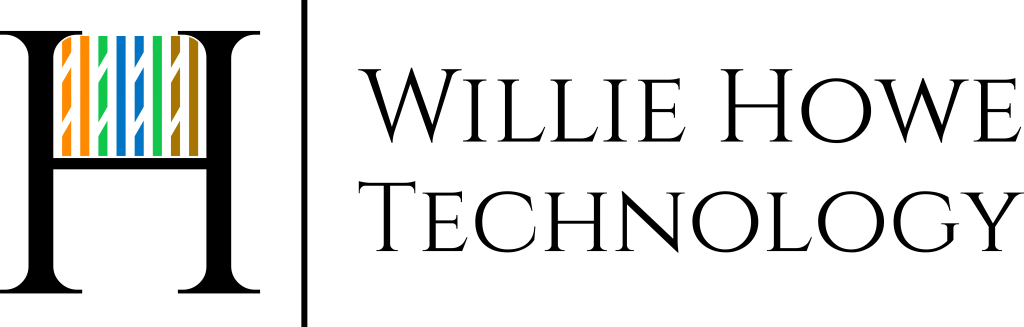Upgrade MikroTik to RouterOS 7
Been using MikroTik devices on the same firmware that was sent because the upgrade process seems scary? Follow this quick tutorial to get your MikroTik device on the latest stable RouterOS!
MikroTik mAP Lite Affiliate Link: https://amzn.to/3TXe2TI
Hire us! https://williehowe.com
00:00 – Intro
00:17 – mAP Lite
00:39 – What you need to upgrade
01:00 – Downloading the correct version
02:25 – Uploading and upgrading
03:35 – Logging into RouterOS 7 for the first time
05:20 – Wrap up
Affiliate Links (I earn a small percentage of the sale if you use these links):
My AmazonLink: https://www.amazon.com/shop/williehowe
HostiFi Affiliate Link: https://hostifi.net/?via=willie
Netool: https://netool.io use code WHT to save at least 10%!
Digital Ocean Affiliate Link: https://m.do.co/c/39aaf717223f
Patreon Link: https://www.patreon.com/williehowe
Contact us for network consulting and best practices deployment today! We support all Grandstream, Synology, DrayTek, Obihai, Poly, Ubiquiti, MikroTik, Extreme, Palo Alto, and more!
Come back for the next video!
Twitter – @WillieHowe
TikTok – @whowe82
SUBSCRIBE! THUMBS-UP! Comment and Share!