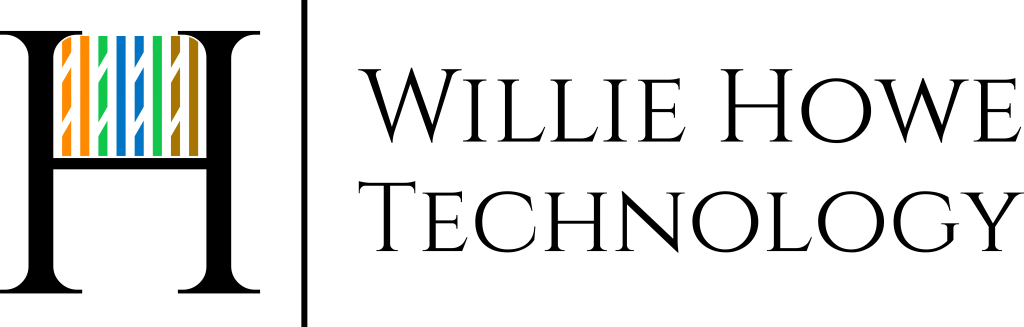Administer Windows Quickly with These Run Commands
Administer and navigate Windows like the wind with these run commands. To bring up the run prompt hit the Windows key + r on your keyboard at the same time. You can then pin the run command to your taskbar by right clicking and selecting pin to taskbar.
mstsc or mstsc /admin
cmd
appwiz.cpl
control netconnections
control printers
devmgmt.msc
sysdm.cpl
control userpasswords2
Hire us! https://williehowe.com
Want to join us in learning how to deploy network services like this? Put your name on the training list now: https://williehowe.com/training/
Name Cheap Affiliate Link: https://namecheap.pxf.io/oqZMv9
Affiliate Links (I earn a small percentage of the sale if you use these links):
UniFi Store General Link: https://store.ui.com/?a_aid=WillieHowe
My AmazonLink: https://www.amazon.com/shop/williehowe
Netool: https://netool.io use code WHT to save at least 10%!
Digital Ocean Affiliate Link: https://m.do.co/c/39aaf717223f
Patreon Link: https://www.patreon.com/williehowe
Contact us for network consulting and best practices deployment today! We support all Grandstream, Synology, DrayTek, Obihai, Poly, Ubiquiti, MikroTik, Extreme, Palo Alto, and more!
Come back for the next video!
Twitter – @WillieHowe
TikTok – @whowe82
SUBSCRIBE! THUMBS-UP! Comment and Share!