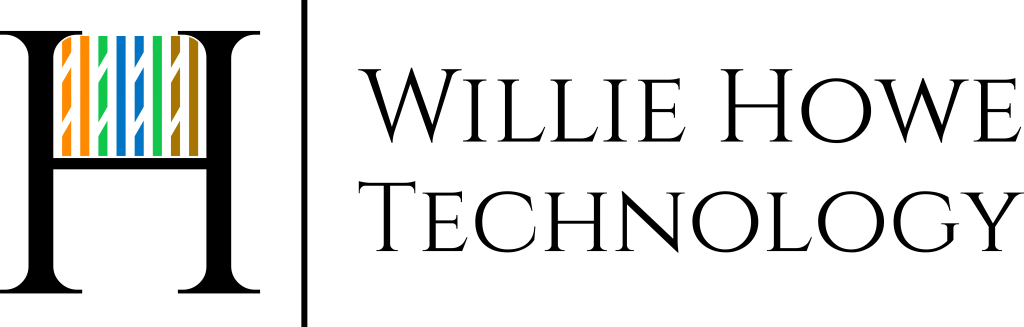How to factory default a TP Link Omada Switch
Have a TP-Link Omada switch that doesn’t haven’t a factory reset button but you need to factory default it or recover the password? Grab your config cable and follow along!
Reset Instructions: https://www.omadanetworks.com/us/support/faq/3146/
Amazon Affilate links for USB to Serial cables:
Cable Matters USB-C to Serial Adapter: https://amzn.to/3Lrliqw
SABRENT USB 2.0 to Serial Adapter: https://amzn.to/4nmqlWL
10 Foot USB-C to RJ45 Serial Cable: https://amzn.to/4oBz9sR
Hire us! We support home and business networks: https://williehowe.com
Community: https://community.williehowe.com
Want to join us in learning how to deploy network services like this? Put your name on the training list now: https://williehowe.com/training/
Name Cheap Affiliate Link: https://namecheap.pxf.io/oqZMv9
Affiliate Links (I earn a small percentage of the sale if you use these links):
UniFi Store General Link: https://store.ui.com/?a_aid=WillieHowe
My Amazon Link: https://www.amazon.com/shop/williehowe
Netool: https://netool.io use code WHT to save at least 10%!
Digital Ocean Affiliate Link: https://m.do.co/c/39aaf717223f
Patreon Link: https://www.patreon.com/williehowe
Contact us for network consulting and best practices deployment today! We support all Grandstream, Synology, DrayTek, Obihai, Poly, Ubiquiti, MikroTik, Extreme, Palo Alto, and more!
Come back for the next video!
Twitter – @WillieHowe
TikTok – @whowe82
SUBSCRIBE! THUMBS-UP! Comment and Share!