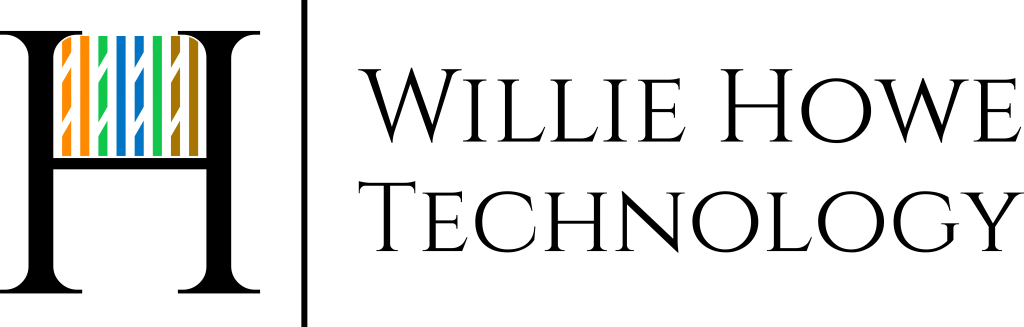Allow ICMP to WAN Interface of EdgeRouter through GUI.
This video will show you how to allow ICMP (ping) using the GUI to one of your EdgeRouter’s WAN interfaces.
Instructions:
Step 1: Log into your EdgeRouter.
Step 2: Click the Firewall/NAT tab.
Step 3: Click the Firewall Policies tab.
Step 4: Local the ruleset called WAN_LOCAL, this is where we will allow ping.
Step 5: Click Actions, edit ruleset.
Step 6: Click Add New Rule button.
This is where you add a new rule.
Step 7: In the description put something like Allow Ping.
Step 8: Under Action click Accept.
Step 9: Under Protocol select Choose a protocol by name and then select icmp from the dropdown.
Step 10: Click the Destination tab and then select your WAN interface from the Interface Addr dropdown.
Step 11: Click Save
Step 12: Congratulations! Your EdgeRouter will now respond to ping requests on the WAN interface you selected.