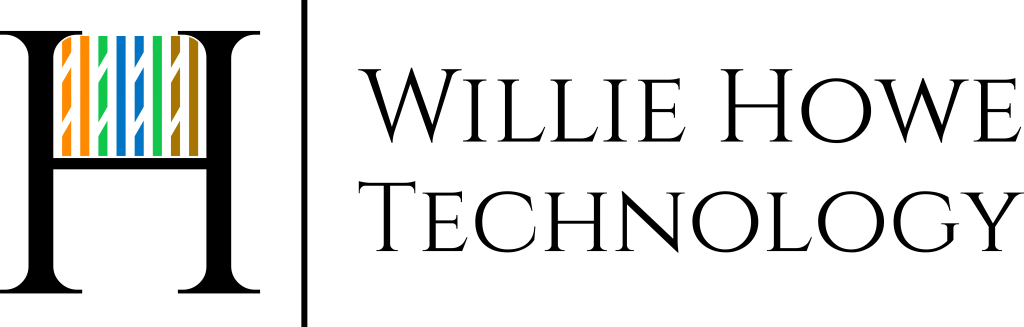How-to Add 3rd Party Cameras to UniFi Protect
Adding 3rd Party ONVIF cameras to UniFi Protect is quick and easy! You will only be able to record the camera — but that’s changing in the future with another new tool from Ubiquiti!
CloudKey Gen2+ Affiliate Link: https://amzn.to/3VnB2x4
Axis Camera Affiliate Link: https://amzn.to/4g0czpM
Join our community here: https://community.williehowe.com
Hire us! https://williehowe.com
Want to join us in learning how to deploy network services like this? Put your name on the training list now: https://williehowe.com/training/
Name Cheap Affiliate Link: https://namecheap.pxf.io/oqZMv9
Affiliate Links (I earn a small percentage of the sale if you use these links):
UniFi Store General Link: https://store.ui.com/?a_aid=WillieHowe
My AmazonLink: https://www.amazon.com/shop/williehowe
Netool: https://netool.io use code WHT to save at least 10%!
Digital Ocean Affiliate Link: https://m.do.co/c/39aaf717223f
Patreon Link: https://www.patreon.com/williehowe
Time Codes:
00:00 – Intro
00:18 – What we’re working with
01:10 – Enable 3rd party cameras in Protect
02:00 – Camera settings needed
03:15 – Camera Adoption
03:45 – Options and overview
06:30 – What’s coming to make this more powerful
09:00 – We’re moving away from Synology for cameras
10:50 – Errata
Contact us for network consulting and best practices deployment today! We support all Grandstream, Synology, DrayTek, Obihai, Poly, Ubiquiti, MikroTik, Extreme, Palo Alto, and more!
Come back for the next video!
Twitter – @WillieHowe
TikTok – @whowe82
SUBSCRIBE! THUMBS-UP! Comment and Share!